FYI – Withdrawing money from the UBA Dollar Prepaid Card can be done in a series of steps. Every month, you can withdraw up to $10,000 per card, and $1,500 per day if it’s card to card.
In Summary: To withdraw money from the UBA Dollar Prepaid Card, open the App or Card Portal, (if you haven’t already), hit the Card-to-Card button towards the top right corner of the screen, select Continue, enter how much you want to take out & Customer ID, and hit the Withdraw button.
If you are a Freelancer, Blogger, or digital expert and you’ve been wanting to transfer AfriCard Funds at some point. In this guide, we’ll explore the UBA Dollar Prepaid Card withdrawal process in detail. Read on to learn more!
What is UBA Dollar Prepaid Card?
The UBA Dollar Prepaid Card otherwise called AfriCard is an international Visa Debit Prepaid card with a wide range of acceptance worldwide. The AfriCard comes in 2 types, the Naira and the Dollar AfriCard, and both cards are accepted for Local and International online transactions.
Some of the platforms the UBA Prepaid Card works or transacts with include:
- StarLink
- Digital Ads [Facebook, Twitter, Google, & YouTube]
- AliExpress
- PayPal
- WES
- Visa Payments
- International ATMS
- Web Hosting Services
- Nike, etc.
The UBA AfriCard is popular because it is a great choice for freelancers who want to transact on PayPal, for Ecom – who want to shop online, for Visa Agents, who want to pay client visas, for Agencies, who want to pay for Web hosting and domain services, and even the broadband satellite, Star Link.
The Prepaid Card is one of the simplest ones to use, most especially via the UBA mobile app and its portal website known as GTPSecureCard.
Furthermore, it is known to be one of the best in terms of a monthly limit of $10,000, as compared to the GTB Prepaid which is capped at $5,000/mo.
In addition, the AfriCard serves as a digital wallet with high-level security.
Let’s now check out how to withdraw from the UBA Afri Dollar Card.
How To Withdraw from UBA Dollar Prepaid Card at the Bank 🏦
Now, kindly note that you can only withdraw from the AfriCard at the bank, if and only if the FUNDS IS NOT FROM PAYPAL.
That is, if the dollar money in your card did not come from PayPal. If that is the case, then follow the steps below to withdraw from the card. If not, proceed to UBA AfriCard for PayPal Withdrawal steps to do it online.
Here’s how to do it.
Now, if you have a UBA Domiciliary account, walk into the UBA banking hall and request that Dollar be moved to your AfriCard. You can do this by applying and addressing the Branch Manager.
***Ask the customer rep for an A4 paper for the written application.
Here’s the format of the application:
[on the top left]
The Branch Manager
UBA, Liberia Road, Heritage Tower
Garki, Abuja
–
[on the top right]
Your Home Address
City, State
Date
–
Dear Sir/ma
Application to Move funds from UBA Dollar Card to Dom to Enable Withdrawal Over the Counter
–
Request for the movement of funds. When done, close the letter by writing “yours faithfully”, sign it, and enter your phone number.
When done, submit it to the customer care, and the funds will be processed and moved from your AfriCard to Dom.
And lastly, fill the withdrawal slip, enter the amount and withdraw the USD, and you will be given Fiat Cash.
That’s how to withdraw from the UBA Dollar AfriCard at the banking hall. 😎
UBA AfriCard For PayPal Funds Withdrawal to Naira Steps – How to Withdraw from UBA Dollar Prepaid Card ONLINE
Now, if the funds are from PayPal – which I believe they are – a few months ago, withdrawing using the first method over the counter was possible. But this was blocked/stopped – according to the bank, they were abusing it. Therefore, it is impossible to withdraw AfriCard funds at the bank mostly if the funds came in from PayPal.
The way forward to instantly withdraw your funds and get Naira is to use the fnfSwap Nig platform. All you need to do is move the prepaid card funds to them, while they give you the Naira equivalent in 1-15 mins maximum.
fnfSwap Nig has been serving freelancers all over Nigeria for some time now, you can check reviews on Trustpilot here, and from other transactions here.
Here’s how to withdraw from your Card from PayPal.
1. Move the funds from PayPal
- Login into your PayPal account.
- Select “Transfer Money” on your PayPal account > Select move to Card. Enter the amount you want to move from your PayPal Balance to the Card.
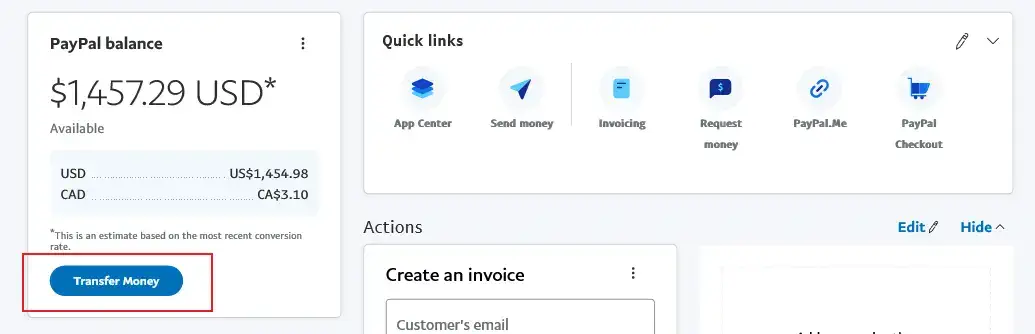
- Confirm the amount and click on transfer via Card.
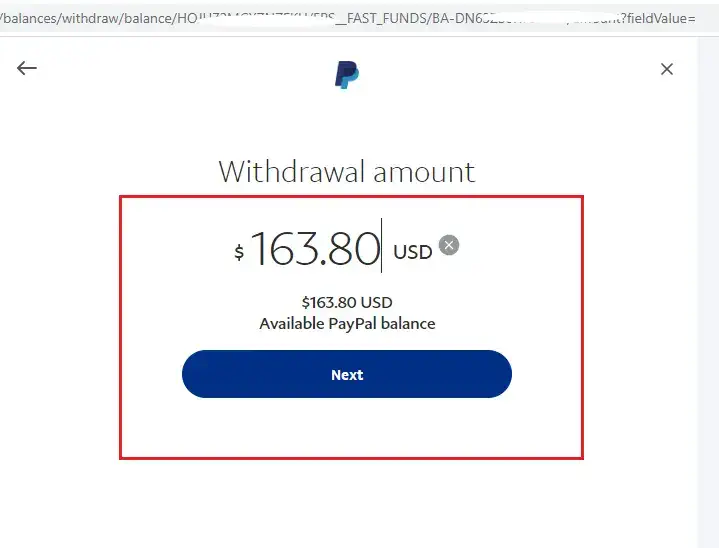
Immediately, you will receive a notification in your Email or SMS to the phone number linked to your UBA AfriCard account.
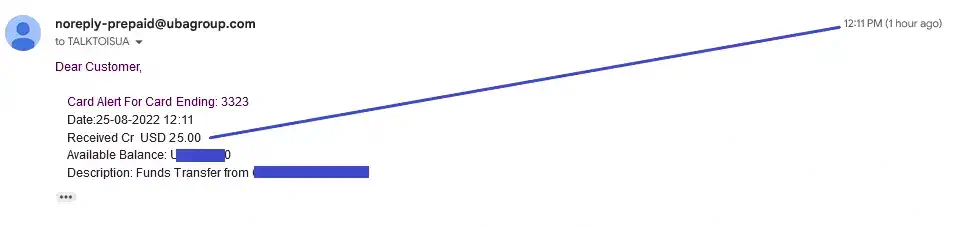
2. Create an Account/Login to UBA Portal
The UBA has a card portal you can easily move funds from one user to another. Now, go to the site at gtpsecurecard.com/BIB/Login, and login to your account.
![[New] How to Withdraw from UBA Dollar Prepaid Card Online/Offline how to get money out prepaid card](https://isuawealthyplace.com/wp-content/uploads/2023/02/how-to-get-money-out-prepaid-card.webp)
However, if you don’t have an account, you can create one by clicking on “Set up New Account” or following the steps here.
3. Click on Card-to-Card Transfer
![[New] How to Withdraw from UBA Dollar Prepaid Card Online/Offline uba africard for paypal withdrawal](https://isuawealthyplace.com/wp-content/uploads/2023/02/uba-africard-for-paypal-withdrawal.webp)
Check your top right corner and click on Card-to-Card. Enter the Customer ID, Last Name, and Amount you want to move, and click on Continue.
For instance:
Recipient Last Name – use – OFFIONG.
Customer ID – use – 0013737018
Amount – enter the amount you wish to exchange.
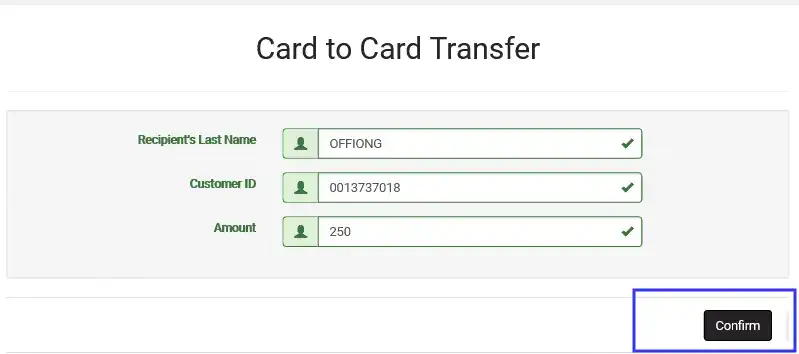
Note #1. – Customer ID – is the 10 black digits at the back of your card.
Note #2. – you can only move a maximum of $300 per transaction pet time. So, if you want to exchange $600 for instance, you will have to move the funds 2 times ($300 per time/transaction).
4. Enter the Confirmation Code from UBA
Now, a code will be sent to you from UBA, all you need to do is enter and confirm the transaction.
When done, you will get a successful message – if SENT. Else, it will show – Failed.
![[New] How to Withdraw from UBA Dollar Prepaid Card Online/Offline withdraw from uba dollar prepaid card](https://isuawealthyplace.com/wp-content/uploads/2023/02/withdraw-from-uba-dollar-prepaid-card.webp)
5. Get Payment into your Bank Account
Having moved the funds to fnfSwap Nig, your Naira equivalent [at a high rate] will be sent immediately to your Nigerian Bank Account – in less than 20 mins, 1-15 minutes max.
Click here to Swap/With UBA Dollar Prepaid Card online with fnfSwap
How To Withdraw Funds from UBA Prepaid Card Using Mobile App
Now, if you are sending/withdrawing funds from the prepaid card to another user – fnfSwap, family, and friends, all you need to do is download the UBA App, add your AfriCard details, and confirm the account.
To move funds, click on transfer, enter the recipient’s AfriCard details, and transfer the funds. That’s all.
Below are a few FAQ on Africard funds withdrawal.
What is Customer ID?
Otherwise called Client ID, the AfriCard Customer ID is the 10 black digits you will see when you turn over the card. This number serves as account number for your prepaid card.
AfriCard Withdrawal Confirmation
When you get a confirmation for the withdrawal process, you will receive a withdrawal notification via SMS and Email if you enabled them during the application of the prepaid card.
If you didn’t activate any of these methods, check out your UBA portal account or the UBA App to confirm the transactions.
Can I Withdraw Cash from a Prepaid Card at the Bank?
Yes, you can, if and only if the funds did not come into the card from PayPal.
Where Can I Withdraw Money from Prepaid Card?
You can withdraw offline at the banking hall, or online with fnfSwap
How To Get Money Out of a Prepaid Card
Making a withdrawal requires the following steps:
1. Click on “Card to Card” in the top right corner.
2. Enter Customer ID, last name, and amount
3. Hit Continue
4. Enter the verification code
5. Get Paid in Naira.
How Do I Load My UBA Dollar Prepaid Card with Naira?
You can load the Card by buying Dollar from the BDC market and funding at the bank. For the best, you can make use of fnfSwap to load your card online and instant.
Here is the full guide on it.
How To Get UBA Dollar Prepaid Card
Walk into any UBA close to you, request for the AfriCard form, fill it out with your documents and return it, and lastly, wait for the card to be printed and issued to you.
UBA Prepaid Dollar Card Login
Then UBA Prepaid Dollar Card Login portal is the gtpsecurecard page where you manage all your card activities.
What is the UBA Dollar Prepaid Card Limit?
The Daily UBA AfriCard transaction limit is $1,500 per cardholder, while the monthly transaction limit is $10,000. However, from firsthand usage, the quarterly limit is $10,000 and not per month.
UBA Dollar Prepaid Card Charges
· Card Issuance Fee – $3.15
· Annual Card Convenience Fee -$20 [VAT Exclusive]
· SMS Alert Fee – $0.01
· International Withdrawal Fee -0.6%
How Do I Transfer Money from My UBA Prepaid Card to My Bank Account?
If the USD funds ARE NOT from PayPal,
· Walk into the banking hall.
· Apply to move funds from Card to Dom Account
· Fill out the withdrawal slip, enter amount and details
· Get the fiat cash in USD.
If THEY ARE from PayPal,
· Go to fnfSwap
· Request to Swap funds for Naira
· Send the USD to fnfSwap
· Get paid in Naira in less than 20 minutes.
How To Activate UBA Prepaid Card Online
· Fund the card
· Go to the UBA website and enter the first 6 digits
· Hit Confirm and confirm the validation.
Here is the full guide on it.
Read More
Final Thoughts on Transferring from UBA Dollar Prepaid Card
As you can see, withdrawing money from the Card can be done in various steps; using the dedicated client-to-client portal, requesting at the bank, and using the UBA mobile app.
Of all the steps, the easiest one is making use of the Portal platform. Plus, the portal shows your balance, transaction history, how to change your password, and more.
We hope our guide was useful and you can now withdraw money from the UBA Prepaid card quickly and safely.
Want to Load or Swap UBA Prepaid Card Funds? Get Done Instantly
Load AfriCard
If you want to fund your card, click here to Load with fnfSwap [lesser than the Black-Market Rate]
Swap Funds
Request to Swap AfriCard Funds online & get Naira in less than 15 minutes.
About fnfSwap
FnfSwap helps Swap Freelance PayPal Sourced Funds for Naira. Fund & Swap UBA Dollar AfriCard, Fund Wallet Africa & Wise Balance, and Swap USDT for Naira.
They fund AfriCard at rates and exchange at a high best rate as well. FnfSwap is committed to helping freelancers/digital experts transact flawlessly.
Learn what others are saying about us on Trustpilot, or visit us at https://fnfswap.com.ng/ . If you have any questions, send us an email at [email protected] | [email protected]

![[New] How to Withdraw from UBA Dollar Prepaid Card Online/Offline How to Withdraw from UBA Dollar Prepaid Card Online](https://isuawealthyplace.com/wp-content/uploads/2023/02/How-to-Withdraw-from-UBA-Dollar-Prepaid-Card-Online.webp)
![[New] How to Withdraw from UBA Dollar Prepaid Card Online/Offline fnfswap-by-Isuawealthyplace-Banner](https://isuawealthyplace.com/wp-content/uploads/2022/11/fnfswap-by-Isuawealthyplace-Banner-257x300.png)


