You have every right on earth to search for “How to Get Approval from Google AdSense in Few Minutes”. Do you know why? We all deserve to be paid for the work we’ve put into any project.
As simple as it sounds, some, out of desperation have tried to trick Google just to get their new AdSense accounts approved, but I tell you what? It is not the right direction to take.
Of course, I am not naive so I know that every new blogger wants to money off their blogs with AdSense, and many of them fail because of the strict Google AdSense policies.
And talking about Google AdSense policy, it is important you consider going through the terms and conditions just to be on the safe side. Here is what I mean.
In 2017 I can remember innocently encouraging my readers (in my About US page) to click on the ads if they appreciate the work I am doing. Almost after a few days, I got an email from the Google AdSense team that my ads will be taken off my site unless I took action. Hmm, but why or how?
For me, I was not sure of what I did until I got the info from them. It was beneficial that they linked the page I did that. That is just one of the tricks naive and new bloggers do just to outsmart Google.
(Hold on, I wasn’t doing that to trick them, but it does appear so – my bad – which qualifies the fact that going through their policy is crucial).
I will tell you more tricks as we go on, but let me show you how to get Google AdSense approval with your new blog in minutes – as a newbie in town.
Top 7 Best Ways & Strategies to Get Google AdSense Approval in 1 Minute (The Journey)
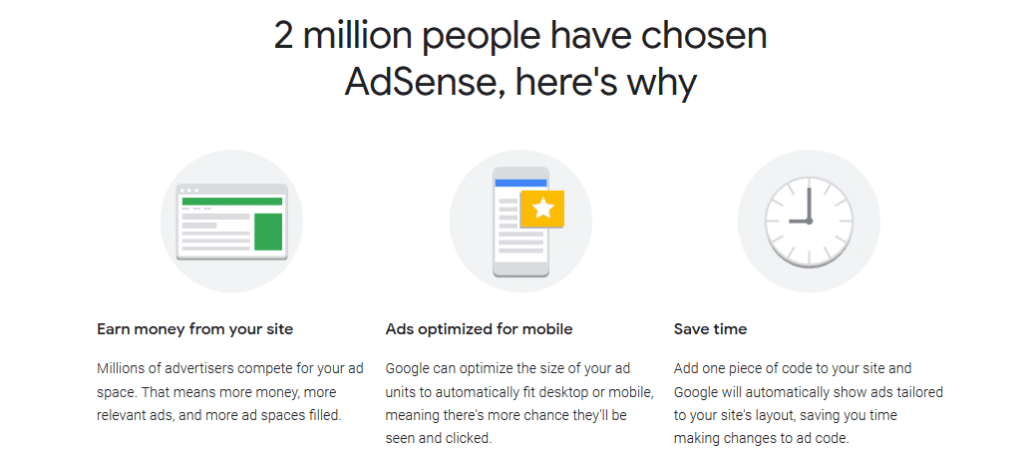
Disclosure: The following strategies are the author’s remarks – from experience and the hacks of other bloggers. The point is, one or some of the AdSense approval routes might not work for you, so, try all of them till you get your google ad account approved.
#1. Words, Texts Vs Images vs Quality Content
It is worthy to note that there are many types of content: texts, images, videos and more. And if you really want to get a website AdSense account approval; you want to produce quality content. Wait.
I do not just mean quality image content, you know why? If you produce only quality image content, Google won’t or may NOT approve your AdSense account because they need some words articles to throw in AdSense ads.
For instance,
When writing a typical blog post you want to make sure you have enough words at least three hundred words (300, I recommend 600+) because this will not only help your readers but Google to be interested in your blog giving them the impression of you being serious.
What do you do then? Write quality words + image contents. You can as well forgo images if you don’t want it but texts is almost compulsory.
#2. Create your 5 Compulsory Pages
There are pages that will kick Google AdSense Team in the butt if you want to get your account approved, and the top 5 are; About Me or Us | Contact | Privacy Policy | Term Of Service Page | Disclosure.
And if you want to an instant google AdSense account approval include #6. FAQs page. Also, Sitemap, if you want.
A FAQ page shows Google you are trying to create a brand out of your website. It is super beneficial if you ask me.
Want to see how to create a brand in 1440 minutes? Here is it.
#3. 6 Months Wait Period Vs 10 Articles Before Applying For Google AdSense
There are myths about waiting for 3 -6 months before your AdSense account can be approved. Do you want to hear the truth? This is just a myth. Why?
A one-month website has been approved for AdSense, so, 3-6 months is a myth from bloggers who probably spread the wrong hack.
Again, 10 articles.
Having 10 articles is just my idea because I think the Google AdSense team may flip your first page to see if you’ve got more content. All in all. I suggest you have 10 quality content to fast track your approval rate.
Here is the bump. I moved this site from a TLD of dot com dot ng to dot com, and guess what? It is not up to 1 month and Google has approved the site already for AdSense ad placement.
#4. Beat Plagiarism
Plagiarism is the cheapest way not to be approved for placing google AdSense ad on your website. Here is it.
Creating unique content is the fastest way of getting an AdSense account approval. But hang on.
I see that a lot of people confuse unique with plagiarism free content.
I don’t know if the following lines are true but here is what Deewinc said
“If you touch on topics that already exist on the internet it will give you a hard time getting an AdSense account approved. Try to look for unique article and content ideas that do not exist on the internet but with rich information that can be of great use to people and create a blog about it”.
#5. Mobile Friendliness
Making your site mobile friendly is so important that according to Google, the web is being accessed more and more on mobile devices.
Designing your websites to be mobile friendly ensures that your pages perform well on all devices,
According to SearchEngineWatch, 72% of Consumers Want Mobile-Friendly Sites.
You can also read further on 9 things you need to know about Google’s Mobile-Friendliness from Moz.com.
Therefore to fast track your site, you want to make it mobile-friendly. Get a free tool here to make it mobile-friendly.
#6. Responsive + Well Design Theme Templates
I guess we’ve heard that Google is trying everything possible to show the best results in form of a webpage + content to her readers. This is so important to them else if users have a bad time they will move to Bing.com or other competitions that offer a responsive web presence for readers.
What this means for you to get your Google AdSense account approved is to use a responsive webpage template. The theme template does not have to be a paid one.
Just hover to WordPress or Blogger theme templates sources and chose the top responsive themes for your website. As a guide see below.
Check out the 70+ Best Free Responsive WordPress Themes 2019 by Athemes.com | and 100 Best Free Responsive Blogspot Templates 2019 by BeginDot.com.
#7. Verify the ownership of your Website or Blog
This is so crucial if you are considering being accepted into the Google AdSense program. And believe me, verifying your site won’t take you 5 minutes.
Just copy the “Meta Tag and paste inside the heading of your site – Heading & footer settings plugins. Check out the article on 1440 branding.
Don’t miss this: How I made my first AdSense Money – here is the journey
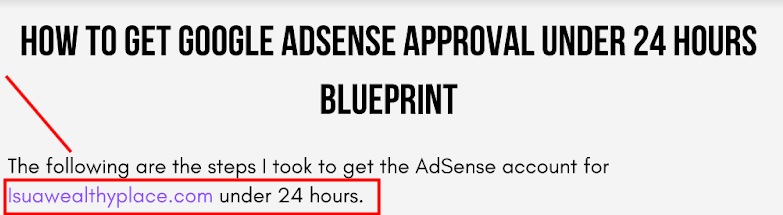
9 Genius Things To Do If You Got Rejected For Google AdSense Ad Account Approval
For whatever reason you were disqualified from being approved by the AdSense team, let’s see some of the repurposed hacks to get you approved ASAP.
#1. Use Quality + Approved Images
This shouldn’t be extreme I guess. Perhaps you’re using copyrighted images without taking permission from the owners. According to ethics, this is illegal and harmful to your business.
For me, it was always Pixabay but I am a deep user of Canva now.
At Canva, you do not just design graphics, Canva provides millions of high-quality free stock photos, which you can use to design graphics on Canva.
Also, you’re allowed to download those images to use them on other projects too. I must say that it’s sweet at Canva. Check out Canva.com.
Other places to find free – legal images to use for your blog to be approved by google are:
#1. Pexels
#2. Freerange
#3. Unsplash
#4. Picjumbo, etc.
There are many of them which you can check out other 21 amazing sources from blog.snappa.com
#2. Copyscape Your Contents
Maybe the reason your AdSense account is not approved is due to plagiarism. It might be that Google has smelt a rat. Therefore what to do to salvage this is using a tool like COPYscape to review & analyze your content.
Copyscape is an online plagiarism detection service that checks whether similar text content appears elsewhere on the web.
And if you don’t want to use Copyscape there are other 10 plagiarism Tools to use. Check them out as featured on- onlinedimes – that is, if you want to avoid Google’s AdSense Team’s wrath.
#3. Wait Till You’re I8
Going or skimming through the AdSense Terms and Conditions you will see they only accept applications from applicants who are over 18. But what do you do if you’ve found such a great success to start making dimes at a young age?
Maybe it’s time to reveal to dad, mom or relative that a paycheck is about to be missed if action is not taken quickly. (I know they will be like, what? Paycheck? Please, where and how? Lol).
Go ahead and tell them to sign up for AdSense using their information. That way you will be approved Asap. Here is the AdSense Terms and Conditions.
It might be the reason your site is not approved is because you are using drop-down navigation. And let’s be clear about it. I am only pointing this out if you’ve done all of the above and yet, still not approved.
If that is the case then it’s time to change from drop-down navigation to a plain one.

So, have a unique navigation which can improve blog engagement.
#5. Get a Handful of Traffic Before Applying
Here is another point you want to consider if you’ve been disapproved. Just go ahead and muscle a handful of readers to your website before reapplying. How do you go about this?
You can start by answering questions on other related blogs (if users click on your profile they will land on your site), answer questions at Quora.com and Yahoo Answers, make use of popular forums, among other places.
#6. Wait For Some Time Before Reapplying
When disapproved for AdSense what you want to do is relax for some time before reapplying. This won’t just work best for you but for the Google ad team as well because to them, you are trying to figure out what is wrong with your site.
#7. Conduct a Final Make-Over
When you would have been through with the whole process, go ahead and run an analysis on your blog to see if there are some features you’ve ignored – by omission. Use a tool found here to check that out.
#8. Go through the Google AdSense Terms & Conditions
We all hate to do this, I mean, some of us. Perhaps you are not one of them. If yes, then do well to check out Google AdSense Terms & Conditions. Wait a minute.
Something tells me you won’t check it out because the content is so long and perhaps boring to read. Hmm, see below on what to do if you are that dude.
#9. Contact an AdSense Expert
As the last resort, contact the AdSense webmasters to solve the issue for you. Go ahead and use their contact form on the website – that is if you need a helping hand.
A Common Ridiculous Google AdSense Approval Trick New Bloggers Use
The naive trick goes like this.
“Go to google webmaster tools (note that you must not be using “autoblogger”. If google gets to know, you’ll be removed). When you get to the site for the webmasters tool, click on add site and crawl a page on the site. Note the page titled should be “GOOGLE APPROVED ME” in upper case”.
Hmmm. That is what desperation can do. Why on earth should you use a back door for Google ad account approval?
It is just like many Nigerians and Clickbank banned countries crying foul about it? Why not use ShareAsale – more credible or Expertnaire for Nigerians?
The point is, any back door process has a repercussion, and for this process, it is being BANNED for life ineligible for Google AdSense.
How To Sign Up & Create A New Google AdSense Account – The Starting Point For New Blogs
Now you will need your Gmail account. You can create a new one for this journey if you do not feel comfortable with the one you already own.
#1. Go to google.com/adsense/ and sign up with the email address.
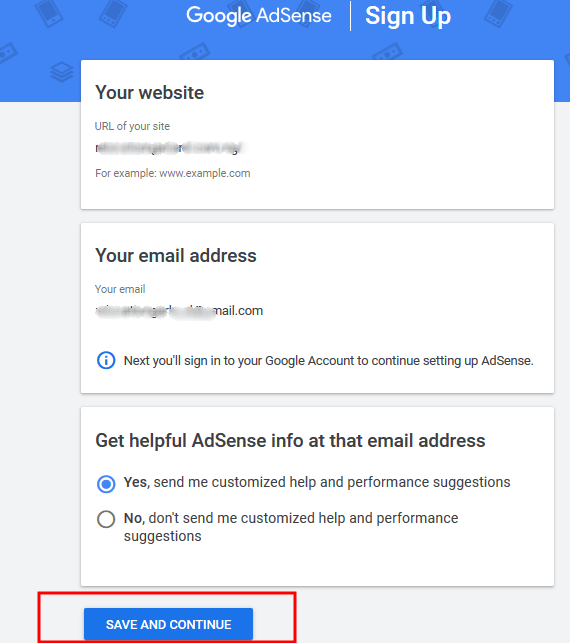
#2. Enter your website URL and click Sign Up.
#3. At this stage, Google might need to verify it’s you.
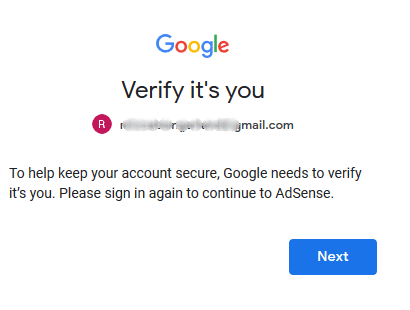
#4. Accept Google Terms and Conditions. When done, click on “Create Account”.
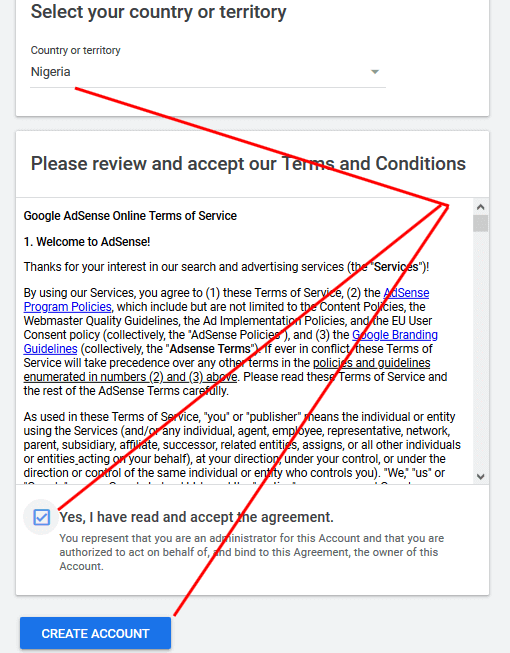
#5. You’re done. Click on Get started to be shown around your dashboard.

How to Add & Connect your website for Google AdSense Approval in 3 Steps
Add your website/blog URL

Remove the https and use the domain and dot com. Isuawealthyplace.com
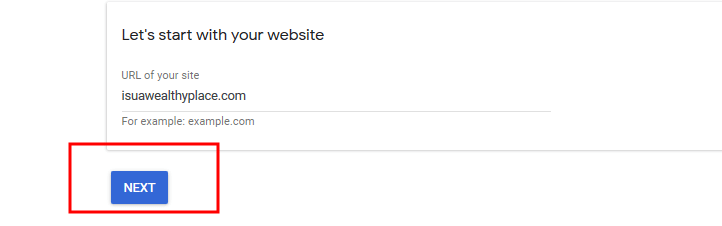
Step#1. Connect your site to AdSense Approval
All you have to do is Copy and Paste the code in the HTML of your site. Paste it between the <head> and </head> tags.

Step #2. Login to your website > go to Settings > Select the plugin called “Insert Headers and Footers” > Paste the code there and click Save (at the bottom). You can install it if you don’t have one.
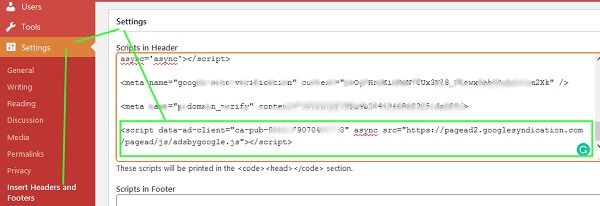
Step #3. You are done.
If you’ve done it well then you will see the image below and the lines –
“Getting your site ready to show ads. Please bear with us! This usually takes a few days, but in some cases can take up to 2 weeks. We’ll notify you as soon as we’ve run some checks on your site”.
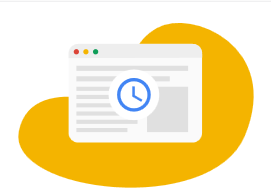
Now you have to wait for a reply from Google AdSense Team.
See this: King Solomon’s Guide to Start $5,000 Amazon Affiliate Niche Site.
A Typical Google AdSense Approval Process
After signing up for AdSense account, you might have to wait until you receive an approval note from the AdSense team.
The confirmation email note will read “the site yoursitename.com” is now ready to show AdSense ads”. Welcome to earning with Google AdSense.

When you are approved, see below.
Upon signing up with Google AdSense, the next step is to add AdSense codes to your blog. This also is simple.
What you want to do is drop the little AdSense codes into your website and it will immediately start working.
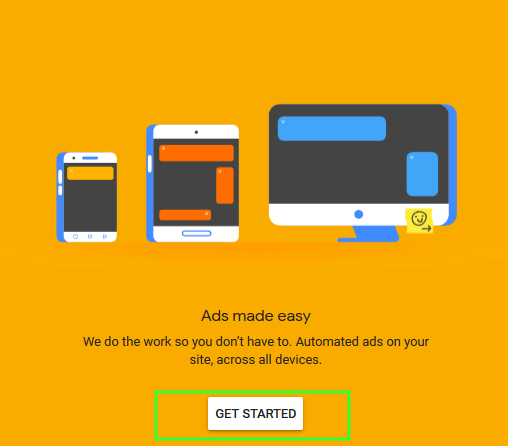
Again, if Google does not find any relevant or related ad to show on your site, it will take some minutes before you see any ad, so, no need to worry about that.
What Next? Click on Go to Ads.

Getting Your Google AdSense Account Pin
This process might change but here is it. When your earning reaches $10, AdSense will mail you a verification PIN wrapped in an envelope to home address you entered.
The next step is to Login to your AdSense account and enter the PIN. Please be sure you have access to the address used else you might have a challenge receiving your pin.
That is all you’ve got to do and you’re on for more earnings days with AdSense. You should be excited already.
Congratulations.
Related:
➡ How I Made My First $100 Blogging + Adsense
➡ Top 25 Lucrative Ways to Make Money Online Without Paying Anything
Withdrawing Your First $100 from AdSense
There is a threshold at $100 before you can make a withdrawal from your earnings. When you do apply, Google will send you or wire transfer your earnings to your bank account.
Ha, that is a sweet spot to be – mostly as a new blogger.
FAQs about Getting Google AdSense Account Approval for New Blogs
Question: Does it really take 3-6 months before being approved for AdSense ads?
Answer: No. A one month old blog gets verified and that is all about your presentation. If you write 10 quality articles and request for an approval there is no reason you won’t be approved – from experience.
Side note: the website you are reading now got approved under 24 hours. Yeah.
Question: How does Google treat a plagiarism free content?
Answer: A lot of people think unique content refers to plagiarism free content. Instead, Google treats unique content as something of interest to the people on the internet but no one has covered it yet.
Question: Can a Blog with 5 Posts be approved?
Answer: Yes,
“It usually takes me like only 3 blog posts to have an AdSense approved. The number of unique contents and topics on the internet are endless. Also make sure that your image or videos are not stock videos or images. Take the images or videos yourself. It’s not a must but Google loves evergreen content so much. Once you get approved, just link your old blog to the AdSense – Dewinc, said.
Question: Can I have more than 1Google AdSense Account?
Answer: No, it is not advisable. Here is why.
You are allowed to have just one account for AdSense. If for any reason your account is suspended, you cannot create a new one, so, stick to one and you will be fine.
Question: How does Google ad pay for Ad Clicks on my website?
Answer: you will receive a payment related to the number of valid clicks on Ads displayed on your Properties.
Please note, the number of valid impressions of Ads displayed on your Properties, or other valid events performed in connection with the display of Ads on your Properties, only if and when Google determines that your Properties have remained incompliance with the AdSense Terms.
Question: Is Google AdSense the best paid ad agency?
Answers: No. Mediavine for instance pays more than Google AdSense, but you will need a 25,000 monthly views before being considered on MediaVine.
Question: Can I earn more apart from Mediavine that requires 25,000 monthly visits?
Answer: Yes. You can earn excellently well with Ezoic.
With 10,000 monthly visits, you will earn 3X from Ezoic what Google Pays you. (You are free to read that again). Learn more about Ezoic.
Question: Can I earn up to $1,000 AdSense Money with a Finance blog in Africa?
Answer: Yes, In fact, a 50,000 monthly views finance blog will make you $10,000+ from AdSense alone.
Question: Can I use other ads + Google AdSense ads?
Answer: Yes.
Now it is advisable you first get approved with AdSense. For instance, Mediavine demands this at times. So, get approved there, then try others + native ads from other trusted ad networks like Outbrain, Taboola, Revcontent, etc. for more earnings.
Okay, I wanted to end here but it seems you might need advanced help. Here is it.
Google AdSense Help Community
Google AdSense Help Community is a place to check personalized account information if you are having a tough time being approved and other related Google AdSense issues.
Join the AdSense Help Community.
AdSense support page!
AdSense support page is another avenue to get your AdSense quests addressed. With your Gmail account, you can easily access it, ask questions and get appropriate feedback.

How To Start Earning Money With AdSense
Now you’ve got all the details and how to get your site approved here is what to do. Start your WordPress blog which will cost you only $2.75 a month. And if you are doing this now, I will give you our dedicated HostGator link wherefore;
#1. You get a FREE domain for your new blog,
#2. You get up to a 65%+ discount on your first payments.
No need to overpay, and with a chop of knuckles, HostGator is a great place to start your journey to earning with AdSense with just a $2.75 monthly fee. Ready to fly?
Here is our dedicated link to HostGator (our affiliate link – thanks).
Now use this code – WealthyPlace2020 – so you get up to 60+% discount. How sweet is that? I told ya.
Lastly, if you need support on your purchase, chat with their 24/7 online personnel or contact us ASAP and we will give you a helping hand.
Final Note on an Approved Google AdSense account
Just last month or this month, a blogger asked me to go to his site and click his ad as an exchange for clicks on my site. As vague and stupid as it sounded, I responded with a no.
Let me tell you this, there is no reason to use crude measures just for money because, Google, for instance, has your data even more than you do – that is, of course, if you use any of Google products– Gmail, YouTube, Google doc & form, and more.
So, using a tricky route to increase your earnings is vying to get a permanent ban from Google AdSense, which will be the end for you.
Oh oh oh, you can go to Mediavine to earn more if you have up to 25,000, or your last resort Ezoic which pays more than AdSense anyway.
That is it.
Ready to start earning passive income with AdSense, Mediavine, or Ezoic?
Start your money-making blog in just 5 steps. Use the code – WealthyPlace2020 – to get up to 60% discounts + a $2.75 monthly fee.
Over to you.
I was tempted to make this article 2 blog posts but I figured out we publish only deep detailed articles. #Great. 😎
I would like to hear the AdSense account approval methods that sound like the better option to getting your account approved.


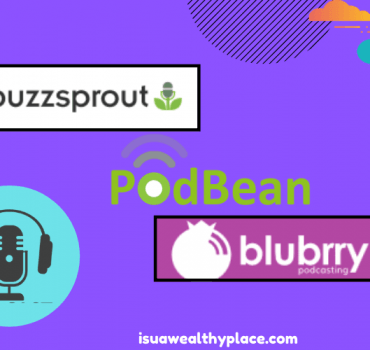


How I Got Google AdSense Approval in 1 Minute: Add site, Connect & Earn Passive Income from AdSense it is very useful,
I also shared it on my facebook.
Many thanks! 🙂
You’re welcome. And nice.